Comps are nuts. Bonkers. Silliness. They are an outdated hazing ritual that history departments continue to force PhD students to participate in. And we still have to do them. I am going to share how I have chosen to handle comps from a workflow and tools perspective with the hope that others will use similar methods and make this horrendous experience slightly less awful.
First, the tools. Below is a list of the tools I use and their basic function in my comps workflow. I go into a bit more detail later on about how exactly they are all used, but visually the process is shown here.
Okay, now for the general overview of how my process works. The most important thing I started with was the need to track my progress, so I know what books I have and haven’t and to have a centralized place for my notes that is searchable, so that when I am writing it’s easy to find the things that I want to quote. With that in mind, I knew I needed to have Zotero in my workflow, as that makes the whole reference/citation process easier. After all, with tight timelines to turn around your comps work, spending hours tracking citations and finishing footnotes is not a good use of time.
I also knew I needed a template to keep the information I was to capture with each book focused and useable. I started with the wonderful recommendations made by one of the professors here at UNL (who happens to also be my supervisor), Katrina Jagodinsky. She encouraged (forced) us in any graduate classes she taught to keep (and sometimes, to hand in) our comps notes for books read in her classes. I started with her template and gradually simplified it down a bit. She had us pay attention to several important things in our reading — thesis/argument, chapter structure and organization, key concepts, quotes, methodology, and ley evidence used. I ended up simplifying this down to Thesis/Argument, Notes, and Quotes. I found the other things useful, but thought that evidence and methodology, though important, could be identified in notes and through what I highlighted and lept in the quotes section of my notes. Over time, I also felt that tracking so many data elements took a bit longer than I was comfortable with when reading. To each their own on this one.
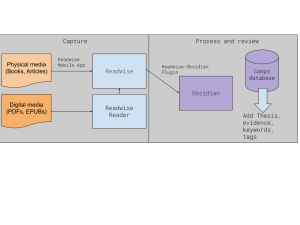
Once I had my lists, I knew that if I was to be able to search through my notes effectively, I would need a database. Obsidian, which is my everyday journaling and notes app seemed the logical choice. I use the database plugin and JSON/CSV loader and got going.
I also used the lists to ensure Zotero had a complete list of all the books I would read. I used the Google Books API to pull in ISBN to easily add them to the reference app, but doing it manually — either with each book read, or all at once is one of those easy-to-do tasks that you can do a couple of evenings while watching Netflix. It takes a while, but is sufficiently mindless that you can just put your head down and get it done without too much focus or mental effort.
Each time I finished a book, I did a few things:
1. Used flags to track quotes (I didn’t buy all the books and will not write in a book I do not own. There’s a special place in hell for those who write in library books.)
2. I made notes in Drafts of observations about the book (methodologies, evidence, general ideas I found interesting, etc.)
3. When done, I opened Readwise on my phone and captured all the quotes and added the book.
4. I then moved my Drafts notes into the Obsidian entry for that book.
5. Then I added my summary/thesis notes to the book and linked to the Readwise entry that sync-ed over to Obsidian.
6. Then (because I am OCD and love the self-validation) I take pleasure in marking the Read box with a checkmark.
After all this, I wanted to keep a tally and visualize my progress. I find that as a good way to motivate myself. Using Dataview and Charts plugins for Obsidian, I made a dashboard canvas to keep an eye on my progress through my list. Many people aren’t motivated by such things, so no need to build this if it doesn’t work for you. I just find it keep me driven when I have a goal I can see every time I open up the app.
Leave a Reply